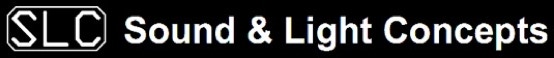Frequently Asked Questions
Why can’t I make the video player full screen?
While the countdown timer is running in the lead up to the stream starting, the placeholder is not really a video window, however once the stream starts, the video box will change to the familiar “YouTube” style player that has screen controls such as full screen and resolution selections - please note that Safari will not allow you select higher resolutions - for the highest possible video stream resolution on a Mac, please consider using Google Chrome.
A stream error message has come up in the middle of the stream?
When this happens you will need to refresh your web browser to get the stream to reconnect on almost all web browsers, it might take multiple attempts before it reconnects depending what has caused the outage. The refresh button looks like a curved arrow (⟳) and on most browsers is in or near the website address bar. If you are unsure please refer to this page.
Please keep in mind that despite our efforts to ensure the best and most stable internet connection (like using bonded uplinks with multiple internet providers at the same time for reliability and redundancy) - we are still at the mercy of the internet and providers and sometime things outside our control go wrong. If there has been a significant internet interruption during the stream, we will re-upload the video so it can be viewed in full later.
What happens to the stream between a funeral and a burial service?
Similar to above please be aware if you are viewing a funeral service followed by a burial service you will get the interruption message during the time between the two parts of the stream, this time will vary depending on many things, but mainly the time it takes for the hearse to get to the cemetery, You will need to periodically refresh the web page to check if the burial service stream has commenced.
I missed it! (or part of it) How can I go back to watch the start?
The stream is live, when you join, it is within a minute or so of what is actually happening, if you missed the start, or wish to go back and watch all or some of it again, you will need to wait until the on demand playback video is available to view, this will usually be available within 24 hours of the conclusion of the stream, however it can sometimes take more than 24 hours to become available. It will be available using the same link you used for the initial stream.
How long will the on demand playback service be available?
Once the recording has been uploaded following the stream (see above) The on demand playback of the stream will be available for at least one month, subject to any licensing or copyright restrictions, however, in most cases the link will generally work for closer to three months from the original stream date, please contact us if you require it to be available for longer - please note however that we cannot always reinstate a video once it has been taken down.
I seem to need to turn the volume up fairly high on my laptop?
This unfortunately seems to be a pretty normal trait of livestream encoding software, oddly its usually fine on mobile devices but unusually quiet on laptop or desktop computers, while we compress the dynamic range of the audio to minimise this problem, you might find you do need to turn your volume louder than expected.
Can I Cast or Airplay to my TV from my mobile?
Yes! - these streams are not screen limited like pay per view sports etc, please refer to the instructions with your hardware to find out how to do so (ChromeCast, AppleTV etc)
I am watching a ticketed stream, but I keep getting thrown out of the stream?
The stream password key you were sent is your ticket, the ticket can only be used by one active device at a time, if you shared that key (it usually looks like an email address with gibberish at the start of it) and someone else has logged in at the same time with the same key, you will both get thrown off the stream - each logged in device needs to have its own unique key - in other words you each need to buy a ticket! Contact your event organiser/ticket seller to get another ticket if you need to, we normally provide organisers with extra ticket keys that can be sent out even once the stream has commenced.